Stop using that gmail address!

Back in 2019 Rodger did a video that we want to share with you…How To Get Your Own Custom Email Address.
If you own your own business but you’re still using a free email address like @gmail.com or @yahoo.com, I’m gonna tell you how you can quickly improve your professional image or your brand by showing you how you can get your own custom email address.
All right so let’s face it. Whenever you give somebody your business card or you send somebody a follow up email, it makes you look a little more professional if your email address represents your company. In other words, it’s something like [email protected], the name of your company. Or [email protected].
It makes you appear more invested &
more committed to your business.
This is a fairly quick problem to fix.
There are several ways you can go about this. I’m going to show you one because it works well, it’s relatively inexpensive, and it’s actually what we do in our business and that is to use what’s called G Suite.
And before you run to gsuite.google.com, use our referral link and promotional code so you can receive 20% off, I believe it’s a yearly subscription.
Now there’re lots of reasons to use G Suite.
One of which is just that it comes with the full suite of features that most Google accounts do and you get a few more with G Suite because it’s meant for business. You have ways to connect using your email, using the Gmail Client. I’ll cover that in a minute.
The calendar, hangouts, you have access to Google Drive, you have access to all the Google Docs and you have access to an admin control panel that you can control all this. And I’ll show you that too.
And when you click on that GSUITE LINK, it’ll take you to the pricing page, the referral link. If you look at the pricing, really all you need is the basic. It’s what we use. It’s only $6 per user, per month. And it comes with all this stuff you see here on this video.
► G Suite Setup
Gsuite Promo (20% off)
Basic Plan: J4DHJVA6LGPPEPF
Business Plan: DCME9MNRUPPWFWQ
Each promotion code provides 20% off the first year
Please watch the video to follow along
To get started, it’ll walk you right through the process. You just click on get started right here. And then it walks you through this wizard. And really the only thing that you’re gonna need to make a choice on… Is this. And you need to do two things. One is register with G suite. The other is make sure you secure your domain name.
Now your domain is, if you think of it as the name of your website. Or everything after the @ sign in an email address. So in our case, our domain is rodgerandmelissa.com. If your business is Suzy’s Coaching, maybe you sign up for a suzyscoaching.com domain or suzyscoaching.net. And once you reached this decision box here, if you already have a domain that you own, you could just click yes I have a domain that I can use. If you don’t have one, and you just wanna keep it simple, you can click on no I need one.
Through G Suite, they have partnered with several companies where you can purchase your domain. And they’ll walk you through how to do that. If you want to shop it around a little bit or you want to create your own blog, host it on WordPress, and you want to do all that, I would suggest using Blue Host. We use Blue Host to host our website. If you do web hosting, it actually comes with a free domain for a year.
Or you could just go to domains and you can search for your domain here. Do it dot com. You got all of these here. And $11.99 per year for a dot com site is pretty standard wherever you go. Google is gonna walk you right through how to set all this up and how to make sure that your email that comes to your domain.com or whatever your domain is, comes to your G Suite account.
Now after you got your account set up, this is the admin panel I talked about. And there’s actually more things you can do than just manage your email here. Also, it has a data migration utility that if you’re gonna migrate all of your emails from your existing Gmail account or other account, it works really well.
And you can get all that into your new G Suite account and their support is very responsive and very helpful. You can chat in, ask them questions, they will even do a screen share with you if you need to.
And let me cover one last thing because it can be confusing. When you see here that you’re gonna be using Gmail, this means you’re gonna be using the Gmail Client. The client meaning what you’re seeing on your monitor, where you’re creating folders and handling your email and all that, that’s called The Client. It doesn’t necessarily mean that you’re using a gmail.com email address, but you’ll be using the Gmail Client just like you might be using an Outlook Client or something like that, with your new G Suite email address.
So it’s gonna look and feel just like Gmail, but it’s gonna be using your own custom domain. And also would say that the Gmail Client is good. I wouldn’t say it’s the best out there. But we use it because it’s part of Google and there are Chrome extensions that allow you to connect your Gmail to other software applications.
For instance, we use ActiveCampaign for our marketing automation and our CRM. Because Gmail we use it in Chrome. There is a Chrome extension that allows us to connect active campaign with out Gmail. So that when we sent emails directly at a Gmail, we can also track that within ActiveCampaign. So it’s a big benefit for us.
If you have any questions about how you can set this up, comment below or send me an email. But this is the fastest way you can improve your brand by getting your own custom email address. Take care.


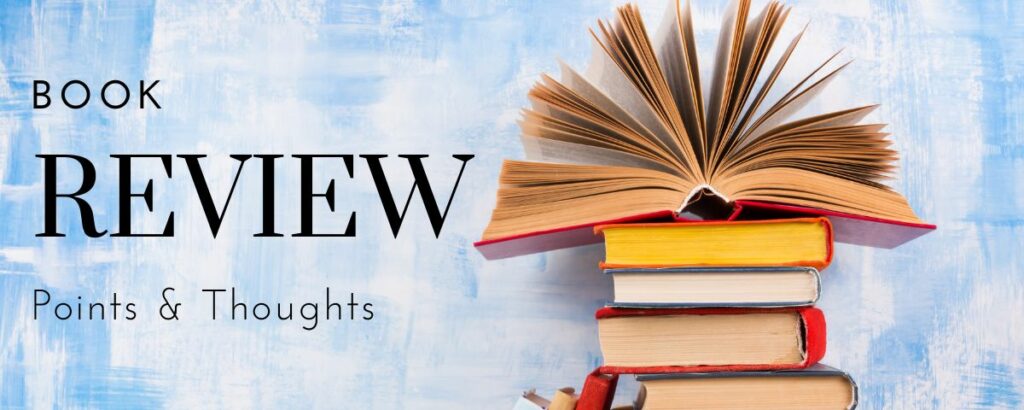





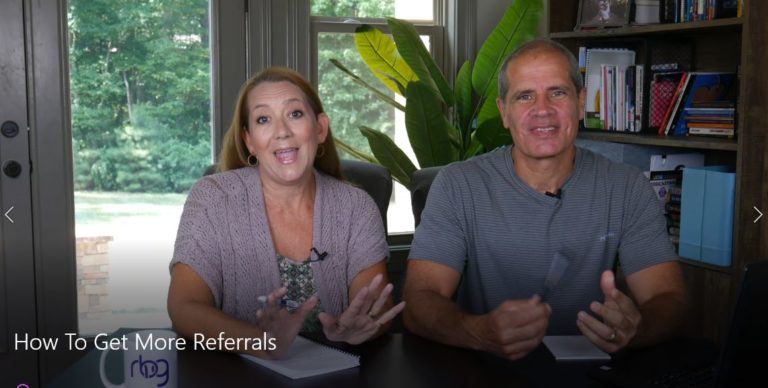
Responses